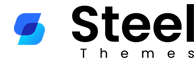Porton Design-Driven Multipurpose PSD
Porton is the Design-Driven Multipurpose PSD. It is clean, super flexible, pixel perfect and comes packed with powerful options! This multi-purpose PSD template sets the new standard with endless possibilities, top-notch support, and free lifetime updates with newly requested features from our users. There are 20+ Demo Versions Included ( Corporate, Agency, Freelancers, Spa, Beautician, Hotel, Pizza Shop, Cake Shop, Construction, Designers, Plumbers, Architect, Call Centre, IT Solution, Hospital, Recipes, Charity, Simple, Minimal, etc) and 10 Unique Header Styles Incuded also it fit for any types of businesses. And we planned to more home pages and useful pages, so keep follow us..
Porton Features:
- 1170px bootstrap Grid System
- 158 Layered PSD files
- 20+ Demo Versions Included ( Corporate, Agency, Freelancers, Spa, Beautician, Hotel, Pizza Shop, Cake Shop, Construction, Designers, Plumbers, Architect, Call Centre, IT Solution, Hospital, Recipes, Charity, Simple, Minimal, etc
- 20+ Elegant Header Examples
- 4+ Different Portfolio Styles with more than 40+ pages
- 4+ Different Blog Styles with more than 20+ pages
- Awesome Homepage designs
- Creative Design
- Pixel Perfect.
- Fully Customisable.
- Free Google Fonts.
- Retina Ready.
- Free Font Based Icons.
- Great Support 24/7.
- Easy to find the files name, folder, layers, groups.
And many more…
Credits:
Font Used:
1) Montserrat 2) Open Sans
Images & Mockups:
All images are just used for preview purpose only and NOT included in the final purchase files.
1) Picjumbo 2) Photodune 3) Nothingtochance 4) Shutterstock 5) Unsplash 6) Dribbble 7) Freebiesbug  Behance
Behance
Icons:
Font Awesome (http://fontawesome.io/) and http://freebiesbug.com/
How to Edit PSD File:
In order to edit the file, you need to have Adobe Photoshop installed on your system, and the fonts mentioned in the credits installed. As you can see on the right, the layers are well organized and grouped into folders, which make editing very easy. So, all you have to do, is select the layer from the right, and then edit it with Adobe Photoshop. That’s all!