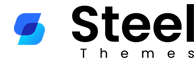Truck Press Logistics & Transport Business PSD Template
TruckPress PSD template created especially for logistic & transportation companies, offices, small freight business. We designed a detailed homepage layouts that will fit any transportation industry size. If your company are Air Freight, Sea Freight, Road Freight, Warehousing, overland network or all of that together, you’ll certainly find a layout that will fit your needs. Truckpress is based on Bootstrap 1170 grid which is included. All files are clearly organised and layered and we you can easily use and edit them. And we planned to more home pages and useful pages, so keep follow us..
Truckpress Features:
- 1170px bootstrap Grid System
- 29 Layered PSD files
- Unlimted Unique Homepage
- Unlimited Header Examples
- Boxed Version Included
- Awesome Different Blog Styles
- Well Detailed Homepage designs
- Creative Design
- Pixel Perfect.
- Fully Customisable.
- Free Google Fonts.
- Retina Ready.
- Free Font Based Icons.
- Great Support 24/7.
- Easy to find the files name, folder, layers, groups.
And many more…
PSD Included :
01_Default_Homepage.psd
02_Alternative_Homepage.psd
03_Transparent_Header_Homepage.psd
04_Simple_Header_Homepage.psd
05_Boxed_Homepage_With_Dark_Background.psd
06_Boxed_Homepage_With_Light_Background.psd
07_Color_Skin01.psd
08_Color_Skin02.psd
09_Color_Skin03.psd
10_Color_Skin04.psd
11_Color_Skin05.psd
12_Color_Skin06.psd
13_Color_Skin07.psd
14_Color_Skin08.psd
15_Color_Skin09.psd
16_Services_Basic.psd
17_Services_Extended.psd
18_Road_And_Rail_Frieght.psd
19_About_Company_Basic.psd
20_About_Company_Extended.psd
21_Company_Employees.psd
22_Company_History.psd
23_Classic_Blog_With_Sidebar.psd
24_Blog_Text_Without_Image.psd
25_Blog_Manasory.psd
26_Single_Blog_Details.psd
27_Company_Locations.psd
28_Contact_Basic.psd
29_Contact_Extended.psd 30_Header_Styles.psd
31_Footer_Styles
Credits:
Font Used:
1) Roboto 2) Open Sans
Images & Mockups:
All images are just used for preview purpose only and NOT included in the final purchase files.
1) Picjumbo 2) Photodune 3) Nothingtochance 4) Shutterstock 5) Unsplash 6) Dribbble 7) Freebiesbug  Behance
Behance
Icons:
Font Awesome (http://fontawesome.io/) and http://freebiesbug.com/
How to Edit PSD File:
In order to edit the file, you need to have Adobe Photoshop installed on your system, and the fonts mentioned in the credits installed. As you can see on the right, the layers are well organized and grouped into folders, which make editing very easy. So, all you have to do, is select the layer from the right, and then edit it with Adobe Photoshop. That’s all!